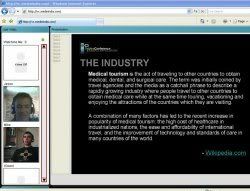 wow… es gibt Tools wie Sametime (IBM), die kosten einen Sack voll Geld, das sich das kleinere Firmen nicht mal ansatzweise leisten können. Nunmehr gibt es eine OpenSource Lösung, die auf SourceForge (der No.1 Anlaufstelle weltweit für alle OpenSource Projekte) mittlerweile zu den aktivsten Projekten gehört. Was die 1VideoConference Lösung nun überhaupt leistet? Oder was überhaupt Web-Conferencing sein soll? Am besten, Ihr schaut Euch die Demoseite von 1Video Conference mal an, dann wird es recht schnell klar.
wow… es gibt Tools wie Sametime (IBM), die kosten einen Sack voll Geld, das sich das kleinere Firmen nicht mal ansatzweise leisten können. Nunmehr gibt es eine OpenSource Lösung, die auf SourceForge (der No.1 Anlaufstelle weltweit für alle OpenSource Projekte) mittlerweile zu den aktivsten Projekten gehört. Was die 1VideoConference Lösung nun überhaupt leistet? Oder was überhaupt Web-Conferencing sein soll? Am besten, Ihr schaut Euch die Demoseite von 1Video Conference mal an, dann wird es recht schnell klar.
Vom Prinzip her installiert man die Software auf dem Webserver. Clientseitig hat es noch einen kleinen Knackpunkt: Man benötigt IE und eine Windows-Maschine und das .NET 3.0 Framework. Aber Gemacht, Mac und Linux-User werden mit Sicherheit auch bald bedient. Noch ist das Projekt ja weit weg von der 1er Version (aktuell 0.4.0.11a).
Wer hats gemacht? Techcrunch:
The product was developed by Hardik Sanghvi of Ahmedabad, India and Jason Cox of Albuquerque, New Mexico. Sanghvi is part owner of Indian VOIP and BPO outsourcing firm Adiance. Cox was the creator of MyWhatSpace, a program we profiled here in July that was later acquired by MySpace co-founder Brad Greenspan’s new company Live Universe. (There’s some news for you, MyWhatSpace was acquired by Live Universe.) In der Demo wird btw angedeutet, dass man sich die Serverinstallation auch schenken kann, da das Team eine gehostete (Bezahl-)Lösung anbieten wird.
Features?
* Audio and Video Sharing: Low latency, multi-party video and audio sharing brings back the intimacy of a meeting.
* Presentation and Document Sharing: Share your ideas on a presentation or help your partner edit a document in real time collaboration.
* Application sharing: Say you need to teach someone how to use a new piece of software, instead of trying to walk them through it over the phone or instant message, simply share your application with them and show them how its done.
* Desktop Sharing: Share your entire desktop and control of the mouse/keyboard.
* White Board and Annotations: Anyone in the meeting room can leave annotaions or draw an idea on the white board.
* Chat: Not a featured speaker but still want to get your ideas heard? Do this with the multi-user Instant Messaging feature.
* The Hot Seat: Request a spot as an attendee, feature a guest speaker or introduce a new member of the team.
* Record and Archive: Upon the request of the meeting holder, all the interaction is recorded and archived for sharing with non-attendees.
* Non-web users: Audio/ video phone, Skype, Msn and Yahoo users can also participate in same multipoint web video conference.
Wer wirds testen?
via Techcrunch













